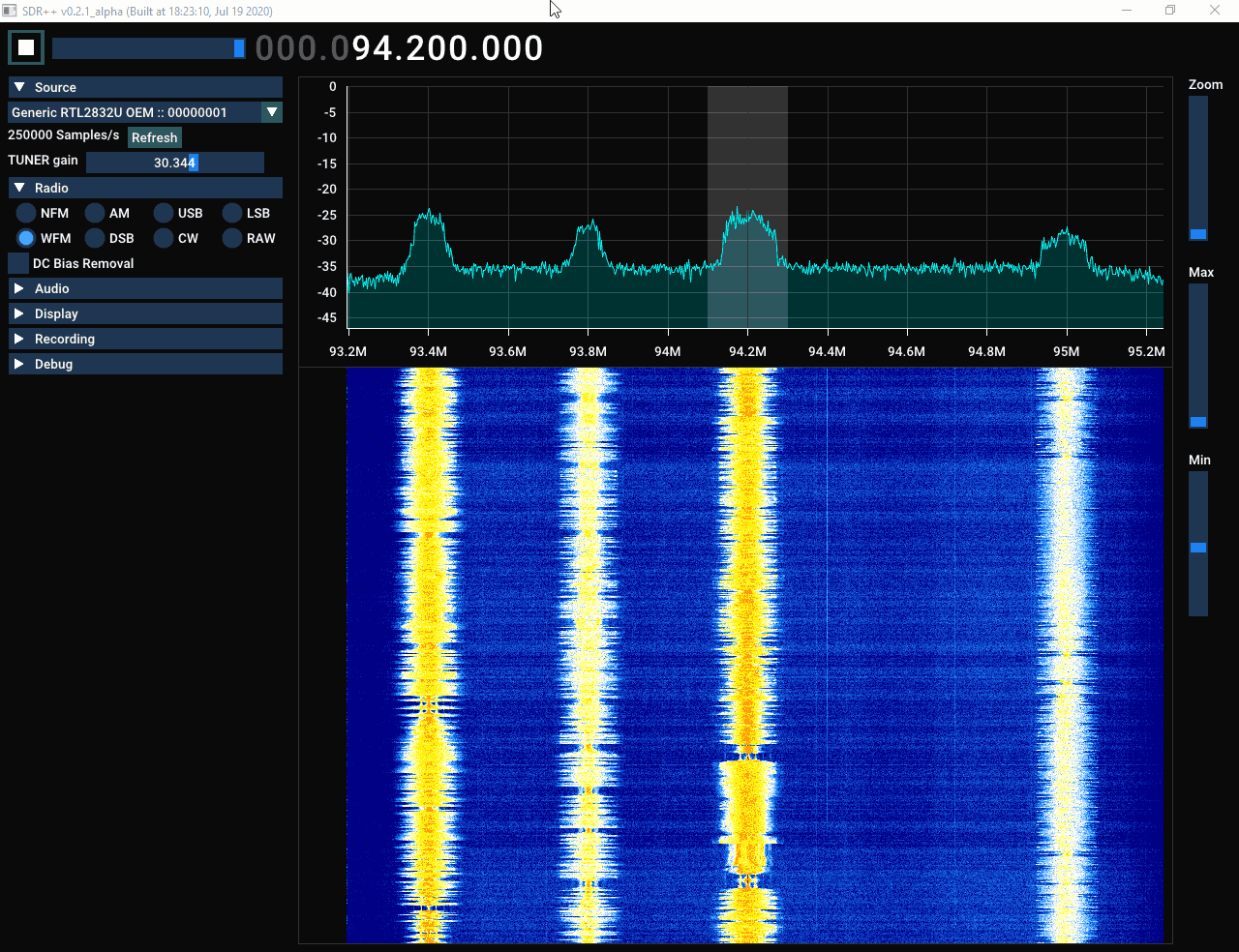SDR++ is an open source general purpose cross platform SDR program that Alexandre Rouma (@WhatsTheGeekYT) has been working on for the past few months. Recently he released his first Windows Alpha version to the public which is available from the GitHub release page. The SDR++ GUI is inspired by SDR#, however, SDR++ as you might guess is programmed in C++ instead of C#.
In order to use SDR++ on Windows you will first need to have installed PothosSDR for the SoapySDR and volk support. To do this you can follow the instructions here. Thanks to the SoapySDR support it is able to run with most SDRs including the RTL-SDR.
To start the program, select your SDR from the source menu, change the sample rate (which is set to the minimum value by default), then click the play button. We tested it with both an RTL-SDR and HackRF, and both units worked just fine, although at lower sample rates the waterfall was a bit choppy. We do note that the software is very much in the alpha phase with only a few features implemented, and most menu items do not work yet. But the main features including WFM, FM, AM, SSB, CW demodulation as well as the spectrum and waterfall are all functional. Unfortunately there do seem to be a few stability issues as we experienced frequent crashes on our PC.
We'll be watching this software with interest to see how it progresses.
Current Features
- Uses SoapySDR for wide hardware support
- Hardware accelerated graphics (OpenGL + ImGui)
- SIMD accelerated DSP (parts of the DSP are still missing)
- Cross-platform
- Full waterfall update when possible. Makes browsing signals easier and more pleasant
Coming soon
- Multi-VFO
- Plugins
- Digital demodulators and decoders
- Quick replay (replay last n seconds, cool if you missed a short signal)
Small things to add
- Switchable bandwidth for demodulators
- Switchable audio output device and sample rate
- Recording
- Light theme (I know you weirdos exist lol)
- Waterfall color scheme editor
- Switchable fft size
- Bias-T enable/disable
- other small customisation options
- Save waterfall and demod settings between sessions
- "Hide sidebar" option
- Input filter bandwidth option
Known issues (please check before reporting)
- Random crashes (yikes)
- Gains aren't stepped
- The default gains might contain a bogus value before being adjusted
- Clicks in the audio
- In some cases, it takes a long time to select a device (RTL-SDR in particular)
- Min and Max buttons can get unachievable values (eg. min > max or min = max);