The PortaPack is a US$220 add-on for the HackRF software defined radio (HackRF + PortaPack + Accessory Amazon bundle) which allows you to go portable with the HackRF and a battery pack. It features a small touchscreen LCD and an iPod like control wheel that is used to control custom HackRF firmware which includes an audio receiver, several built in digital decoders and transmitters too. With the PortaPack no PC is required to receive or transmit with the HackRF.
Of course as you are fixed to custom firmware, it's not possible to run any software that has already been developed for Windows or Linux systems in the past. The official firmware created by the PortaPack developer Jared Boone has several decoders and transmitters built into it, but the third party 'Havoc' firmware by 'furrtek' is really what you'll want to use with it since it contains many more decoders and transmit options.
As of the time of this post the currently available decoders and transmit options can be seen in the screenshots below. The ones in green are almost fully implemented, the ones in yellow are working with some features missing, and the ones in grey are planned to be implemented in the future. Note that for the transmitter options, there are some there that could really land you in trouble with the law so be very careful to exercise caution and only transmit what you are legally allowed to.
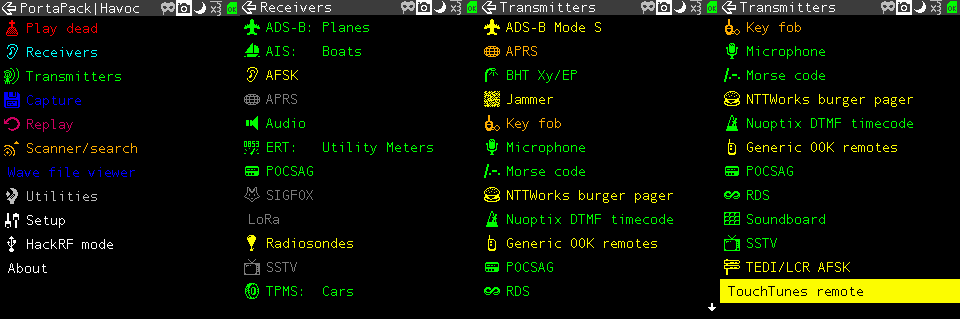
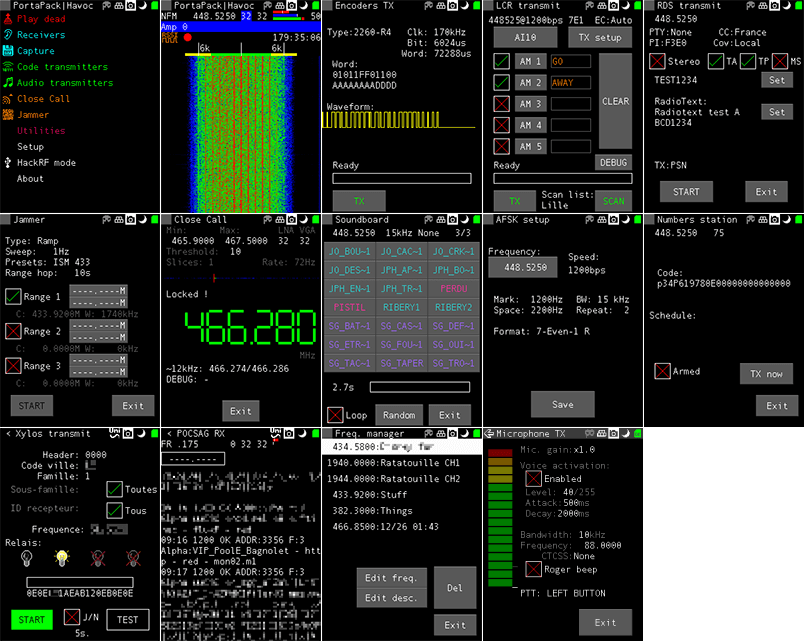
Although the PortaPack was released several years ago we never did a review on it as the firmware was not developed very far beyond listening to audio and implementing a few transmitters. But over time the Havok firmware, as well as the official firmware has been developed further, opening up many new interesting applications for the PortaPack.
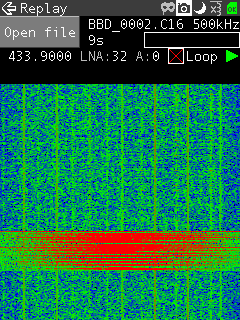
Testing the PortaPack with the Havoc Firmware
Capture and Replay
One of the best things about the PortaPack is that it makes capture and replay of wireless signals like those from ISM band remote controls extremely easy. To create a capture we just need to enter the "Capture" menu, set the frequency of the remote key, press the red 'R' Record button and then press the key on the remote. Then stop the recording to save it to the SD Card.
Now you can go into the Replay menu, select the file that you just recorded and hit play. The exact same signal will be transmitted over the air, effectively replacing your remote key.
We tested this using a simple remote alarm system and it worked flawlessly first time. The video below shows how easy the whole process is.
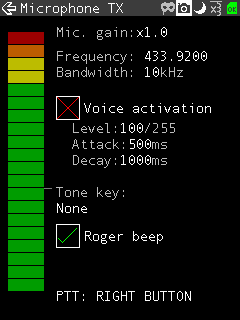
Microphone TX
Using the 3.5mm audio jack the Portapack can also be used as a standard Push to Talk or voice activated walkie talkie radio. With a microphone plugged into the audio jack simply hold down the right button to push to talk. If required you can also enable multiple CTCSS tone options, as well as tones that look like they enable transmission to wireless headphones.

Other Transmitters
We also briefly tried transmitting with the SSTV feature and we were easily able to receive the transmitted image on a PC using an RTL-SDR and SSTV decoding software. Other ham modes available for transmitting include APRS and Morse code.
There is also a generic OOK transmitter which can be programmed with custom data. This mode might be useful for experimenting with simple keyfobs, or things like home automatation switches.
What might be disturbing to some is that there are also numerous transmit modes implemented that are illegal in most countries and could get you into huge trouble. One obvious one is the signal jammer. To test the jammer we connected the PortaPack to a dummy load to prevent the signal from travelling more than a few centimeters away, and placed an RTL-SDR with antenna nearby. With that it was easy to see the jamming signal as shown in the image below.
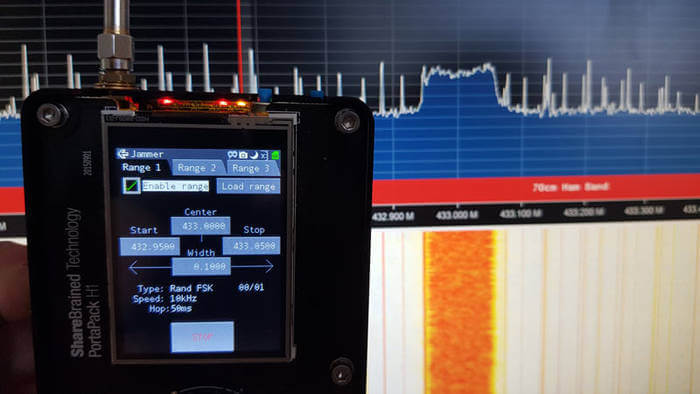
There are also more niche troubling transmitters implemented such as the NTTworks burger pager transmitter, which presumably activates some of those small pagers that you receive at some restaurants to tell you when the food is ready. There is also a Keyfob transmitter which looks like it might possibly be able to lock and unlock certain models of older flawed Subaru vehicles. Then there's a BHT Xy/EP transmitter which we think might be able to turn on and off street lights in some European countries, and the implementation of TEDI/LCR which is possibly used for French electronic street signs. Also troubling is the implementation of an ADS-B and POCSAG transmitter.
If you are experimenting with the PortaPack and the aptly named 'Havoc' firmware be very careful not to activate these modes unless you have some legit purpose as they could indeed cause some serious trouble, possibly even landing you in jail.
Receivers
By connecting speakers to the Portapack's 3.5mm audio jack we were easily able to listen in on standard NFM and WFM audio signals. The displayed bandwidth is only as wide as the signals are, so it can be a bit hard to explore the frequency bands if you don't already known the frequencies, so we'd recommend having a frequency list handy first.

We also tested ADS-B reception with our ADS-B LNA. The bias tee on the HackRF can be easily enabled on the PortaPack by selecting the inductor and lightning symbol on the top right. With the bias tee enabled we were able to receive aircraft.
Conclusion
The PortaPack is a very handy partner to the HackRF. It allows you to experiment with, record, listen, decode and transmit RF signals out in the field, without the need for any computer. You do need to be responsible and careful with the device though, as there is the huge potential of getting in trouble with it if you start transmitting illegal things.
The biggest use that we see for the PortaPack is for testing capture and replay attacks, and perhaps for capturing IQ data out in the field, for later analysis back in the lab on a computer. But many of the receivers and transmitters implemented can be fun to play around with too.
The post A Review of the HackRF PortaPack (With Havoc Firmware) appeared first on rtl-sdr.com.